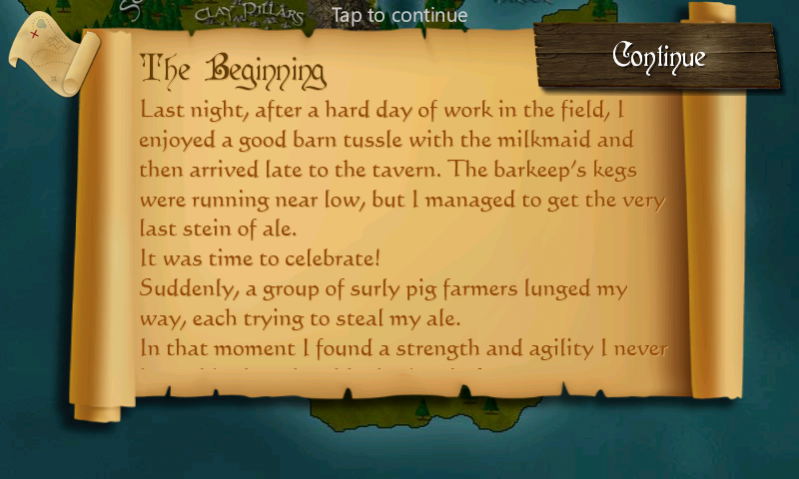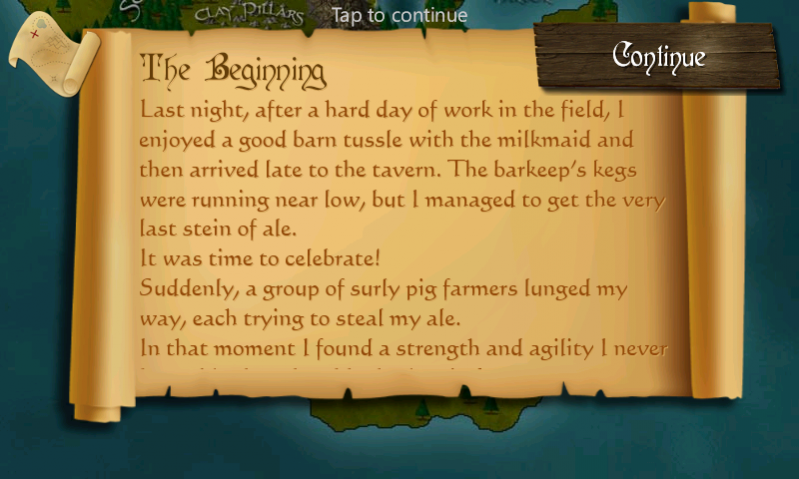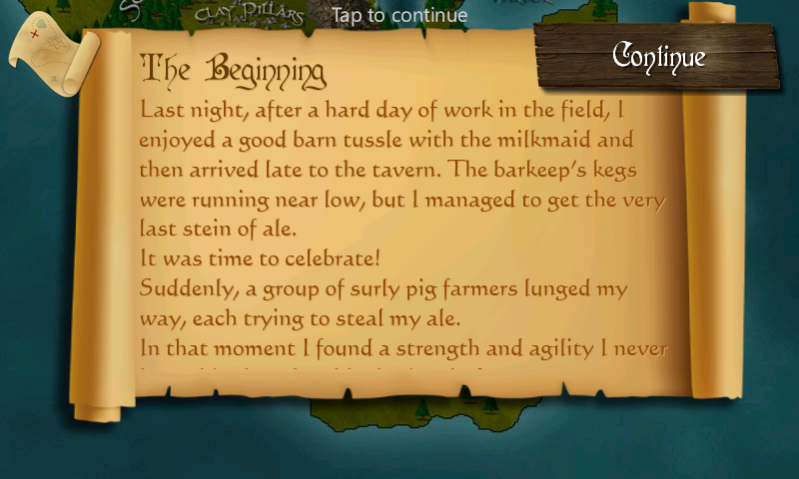Castle Siege Lite 1.3
Free Version
Publisher Description
Evil creatures are threatening the peace of our land, by attacking the king's castles.
An unnamed hero is summoned to defend the reign, but will he be able to accomplish this task?
Test your skills in this castle defense game. Follow the story of your hero, becoming a legend among his people!
A lot of action, featuring:
- 2 different game modes, and 4 difficulty levels
- A funny and exciting storyline
- 20 levels to prove your skills
- Earn money to buy castle, weapon and special upgrades
- Creatures, mini and final bosses, with different strengths and weaknesses
- Thousands of different weapon combinations
- Unique sound effects and music
- Global leaderboards shared with Windows Phone users
- ... and much more!
To play just drag anywhere on the screen to fire your weapon. Check enemies information to know their strength or weakness. Get bonus gold by performing longer shots!
Feel free to report any problem, bug or suggestion to my e-mail address.
This lite edition allows to play the first 8 levels without limitations, buy the game to unlock all the levels and remove ADs!
If you like the game, rate it! And have fun!
About Castle Siege Lite
Castle Siege Lite is a free app for Android published in the Arcade list of apps, part of Games & Entertainment.
The company that develops Castle Siege Lite is Nex Game Studios. The latest version released by its developer is 1.3.
To install Castle Siege Lite on your Android device, just click the green Continue To App button above to start the installation process. The app is listed on our website since 2013-09-17 and was downloaded 3 times. We have already checked if the download link is safe, however for your own protection we recommend that you scan the downloaded app with your antivirus. Your antivirus may detect the Castle Siege Lite as malware as malware if the download link to com.nex.castlesiegelite is broken.
How to install Castle Siege Lite on your Android device:
- Click on the Continue To App button on our website. This will redirect you to Google Play.
- Once the Castle Siege Lite is shown in the Google Play listing of your Android device, you can start its download and installation. Tap on the Install button located below the search bar and to the right of the app icon.
- A pop-up window with the permissions required by Castle Siege Lite will be shown. Click on Accept to continue the process.
- Castle Siege Lite will be downloaded onto your device, displaying a progress. Once the download completes, the installation will start and you'll get a notification after the installation is finished.